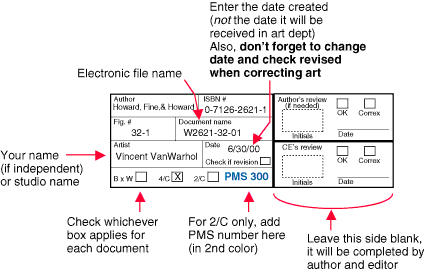Prepress Guidelines
Preparation of Illustrations
Your contact will provide you with all necessary information for color, size, style, content, and a due date. If you have any questions, please call the person from whom you received that specific job.
Always adhere to due dates. If you anticipate a problem meeting a schedule, notify your contact immediately. If you are assigned multiple jobs, your contact can help you to set priorities.
File Construction
All illustrations must be delivered electronically. Final output will be generated from a Postscript device.
Submitted files should be saved as either Adobe Illustrator EPS files or Adobe Photoshop EPS or TIFF files. JPEG Files are NOT permitted they are compressed for web/multimedia use ONLY.
The completed files MUST be supplied as Illustrator or Photoshop files. Any other format will be immediately rejected. Leader lines should not be applied in either Quark Xpress or Photoshop.
Do not use Freehand, MacDraw or paint programs such as Superpaint or MacPaint. Also do not use business graphic programs such as Word, PowerPoint, Persuasion, Harvard Graphics, AutoCad, etc. Please refer to the PowerPoint warning on the Multimedia Guidelines.
You are responsible if the file does not output or print properly due to poor construction. You will be liable for publisher's costs if this occurs.
Placing art into Illustrator files:
Linking(.eps) or Embedding(.tif) art files may be done either in the dialog box during the FILE>PLACE command or via the Link Palette in Illustrator. All art placed into the final Illustrator document (linked or embedded) MUST be included inside the same folder containing the final illustrator document. To decide whether to link or embed an image in the Illustrator document, please refer to Adding color and/or Labels to Scans.
NOTE: All type must be on a separate layer from art. Leader lines, and I.D. tag must be on a separate layer from art and text.
Artwork should be created with only one figure on each document, even if the figure is very small.
For W.B. Saunders and Churchill, figures with multiple parts should be created with all parts on one document, arranged as they will appear in the book, unless the number of parts is prohibitive. For Mosby, each part should be saved as its own document; alphas will be set by the compositor.
To determine which division rules to follow, see the following: ISBNs used by publications.
Constructing File Names
A new method for naming documents has been developed. This will allow us to distinguish between books originating in different divisions within .
The previous names will continue to be used for books that began under that system. New books will use the new method. Your contact will tell you which method to use during the transition.
The same name must be used on the electronic file and within the illustration label. Also, this name will be used for folders which contain an illustration file and its associated placed images.
File names consist of 3 groups, separated by hyphens. The first group contains a publisher's identifying code and book identification, both obtained from the ISBN. The second group gives the chapter. The third group gives the figure number and any part letters that are needed for an exact identification.
ISBNs used by publications:
The following section, shown in PURPLE, is the portion which identifies the publishing entity. The middle section shown in GREEN identifies the book. The last digit, after the final hyphen is not used for file naming. Before each ISBN is the letter which will replace the publisher's portion of the ISBN. Referring to this list, you should be able to construct accurate file names from the standard information of ISBN, chapter and figure numbers.
| WBS: | W | = | 0-7216-1234-1 |
| WBS: | X | = | 1-4160-1234-1 |
| Mosby: | A | = | 0-323-01234-1 |
| Mosby: | B | = | 0-8016-1234-1 |
| Mosby: | C | = | 0-8151-1234-1 |
| Mosby: | D | = | 0-55664-123-1 |
| Churchill: | F | = | 0-443-01234-1 |
| Butterworth Heinemann: | H | = | 0-7506-1234-1 |
| Mosby (Europe): | M | = | 0-7234-1234-1 |
| Wright: | R | = | 0-7236-1234-1 |
| Saunders, Bailliére Tindall: | S | = | 0-7020-1234-1 |
| Hanley & Belfus | Q | = | 1-56053-123-1 |
Be sure to use hyphens and not periods to separate the different sections of the figure number. Use zeros to fill out chapter and figure numbers below ten or one hundred so they will list correctly.
Examples:
- Standard Figure
- ISBN 0-7216-1234-1, Chapter 1, Figure 4 = W1234-01-04
- ISBN 0-7216-1234-1, Chapter 1, Figure 4 parts A through D on one document and E through G on a second document = W1234-01-04ABCD and W1234-01-04EFG
- Figure 112, parts A and C would be W1234-01-112AC
- Unnumbered Figures
- ISBN 0-8151-1234-1, unnumbered Figure-1-4 = C1234-01-U04
"U" stands for unnumbered, which means that there will be no assigned legend or title in the book. - Multipart Figures
- ISBN 0-55664-123-1, Figure 1-4 Part 1 and Figure 1-4 Part 2 = D123-01-04P01 and D123-01-04P02
- Multipart Chapters
- ISBN 0-443-01234-1, Chapter 121 Part B, Figure. 171 = F1234-121B-171
- Clinics
- Surgical, 2001, February; Art. 2 Figure
7 = SU0102-02-07
The first group uses the entire 6-digit Clinic ISBN. The second group is the article number. The third group is the figure number. - Sections and Articles (instead of chapters)
- ISBN 0-323-01234-1, Section 3, Article 17, Figure 1 = A1234-03-17-01
- ISBN 0-323-01234-1, Section 126, Article 2,
Figure 3 = A1234-126-02-03
The second group contains both section number and article number, separated by a hyphen.
Since the file name does not contain the author's name, create a folder with the author's name and ISBN for each book or Clinic issue. Place all relative documents within these folders.
Scan Naming Conventions
When using placed images (Photoshop art or scan) within your Illustrator file, name the placed file with the same name as the Illustrator file but add ".eps" or ".tif" at the end, depending on the format of the placed image. Place both files in a folder named the same as the Illustrator file.
If you have any problems naming a specific figure, call your company contact.
Illustration I.D. Tag
Each document must have an I.D. tag placed in the upper right-hand corner of the document.
I.D. tag must be on a separate layer from art and text.
The I.D. tag contains the author's name, ISBN, date, artist and/or studio, figure number, and the file name. It also supplies room for the author and editors to indicate the results of their proofing.
The I.D. tag may be resized to fit if artwork is very large, as long as it is clearly readable.
The date on the I.D. tag is the date that the art is created OR most recently modified. This date MUST be changed with every correction pass. With the first correction, change the date and check the revision box; with each subsequent correction, change the date again.
A copy of this I.D. tag may be obtained by clicking here and saving to your hard drive.
This is a sample illustration label. For an explanation of the document name, see Constructing File Names.
If you have any problems naming a specific figure, call or Email your contact.
~ Prepress Guidelines ~ Multimedia Guidelines ~
~ Introduction ~