|
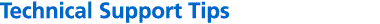

MEDICAL SPELLCHECKER
Format: Hybrid CDROM, Mac, Win & DOS Diskettes
Below find a list of commonly reported technical problems with this
product paired with immediate solutions.
Known Issues:
- Installation problems with the DOS diskette. If you have a CD-ROM
drive, the installation will look to the CD drive for install files.
--- Solution: please insert any CD-ROM into your
drive. The install should continue with no other problems.
- How do I install the program on Corel 8?
--- Solution:
- Insert the CD into your computer. Click on Start, Run and
type D:\setup (where D is your CD-ROM Drive)
- Install and select Corel 7. When it gives you an error
message, select Manual and at the next two questions, click OK.
- Now we need to search for the WPMSC.LEX file. Go to Start,
Find, Files or folders.
- In Named, type WPMSC.LEX and in Lookin, be sure it is
looking on your harddrive or C:\.
- When the file is found, click on it once to highlight it and
then click on Edit, Copy.
- Now go to the My computer icon (on your desktop) and double
click. Then double click on your hard drive, C:\, double click
on the yellow folder Corel. In there, the yellow folder Suite8,
and in there, the yellow folder Programs.
- Then click on Edit, Paste. This should paste the file in this
folder.
- Now launch WordPerfect. Open a blank document and do a spell
check. When it asks you to close spellchecker, say NO.
- Select Options.
- Select Main word lists.
- Click under the last option to make a blank blue bar
- Select add and double click on wpmsc.lex.
Then close. It should work now.
- To test it, type colonoscopi and it should give you 2
suggestions for a correct spelling.
If you have not found your software/multimedia problem and/or
solution listed here, please submit a
Technical
Support Information Request and Mosby's Technical Support Staff
will assist you.

|
 |

